Use this - GrepWin [Windows]
If you are linux enthusiast users then you know how to “grep” and how useful this tools.
Sadly, there is no built - in tool on Windows that can beat “grep”. So I looking for third party software and found this tool called as “GrepWin”.
It licensed under “GPL-3.0 License”. Oh, please take note it only can be use if you are using Windows 7 SP1 and above, It won’t work on Windows XP or Vista!

As you see, this tool support regular expression (regex) when searching or replacing operations. From screenshot, you can see ^(docs|bin|.metadata|.git|_site|.jekyll-cache|.git_none|build|.cvs|CVS|antsim|.recommenders|.class|(^/bin/.*$))$ are use to filter and exclude directory. After that -*.html|*.class|-*.jar|-*.bin|-*exe|.project|*.xml | cuby.log* are use to filter what file I don’t want it to check.
Plus option like file size, include hidden folder, include system folder, include binary file etc. The best part is it allow you to create backup when replacing text / strings is there if you need.
It also fast and not hang up when executed. I already tried searching with 18,000 files and it work very well. Bravo! Bravo! Bravo!
Since it opensource, you can visit https://github.com/stefankueng/grepWin repository to fork and contribute. For binary file, you can download from github release page directly.
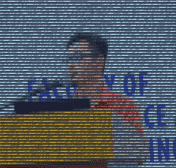
Related Posts
Other posts you may be interested in:
IndieWeb Interactions
Below you can find the interactions that this page has had using Indieweb. Which means, you can mentioned this URL on any website that support WebMention. Have you written a response to this post? Let me know the URL:
((Do you use a website that do not set up with WebMention capabilities? You can use Comment Parade.)