Fedora rawhide + everything : bare-bones minimal KDE
The goal of this articles is how to get a bare-bones KDE desktop from Fedora rawhide everything installer. I’d welcome any suggestions and comments to improve it.
Let me remind before we proceed, Fedora rawhide is pre-release / testing / master / current development / rolling version of Fedora. Please read here for more details. If you are novice and not advance user, please don’t follow this tutorial, it not stable and “new unreport wild bugs” may appears and you will have problem to troubleshoot.

First of all, we need to grab latest fedora rawhide everything ISO. There is lot of hosting mirroring the ISOs but I prefer to grab from https://dl.fedoraproject.org/pub. In this tutorial, I will use
# Fedora-Everything-netinst-x86_64-Rawhide-20201003.n.0.iso: 713031680 bytes
SHA256 (Fedora-Everything-netinst-x86_64-Rawhide-20201003.n.0.iso) = 42ba78e18afc6376b6a48e6bd5a5bfb3db65eed6446229dc30014c3e6750b37e
Burn ISO to a USB thumb drive and boot from it, pick your prederred language, keyboard, timezone, network (forgot to mentioned, you need to be able connected to internet), hostname and file system layout.

After the “Installation Source” loads, which may take a minute, this option is used to determine what to initially install. Click to enter Software Selection and select “Minimal Install” on the left hand side and nothing on the right hand side. Press the “Done” button at the top left when finished. Click the Begin Installation button to start the install the OS. Reboot when installation are sucessfully installed.
Login tty with your recently created username and password. Then execute this dnf command to install required package
$ sudo dnf install \
@"base-x" \
@"Common NetworkManager Submodules" \
@"Fonts" \
@"Hardware Support" \
bluedevil \
breeze-gtk \
breeze-icon-theme \
cagibi \
colord-kde \
cups-pk-helper \
dolphin \
glibc-all-langpacks \
gnome-keyring-pam \
kcm_systemd \
kde-gtk-config \
kde-partitionmanager \
kde-print-manager \
kde-settings-pulseaudio \
kde-style-breeze \
kdegraphics-thumbnailers \
kdeplasma-addons \
kdialog \
kdnssd \
kf5-akonadi-server \
kf5-akonadi-server-mysql \
kf5-baloo-file \
kf5-kipi-plugins \
khotkeys \
kmenuedit \
konsole5 \
kscreen \
kscreenlocker \
ksshaskpass \
ksysguard \
kwalletmanager5 \
kwebkitpart \
kwin \
NetworkManager-config-connectivity-fedora \
pam-kwallet \
phonon-qt5-backend-gstreamer \
pinentry-qt \
plasma-breeze \
plasma-desktop \
plasma-desktop-doc \
plasma-drkonqi \
plasma-nm \
plasma-nm-l2tp \
plasma-nm-openconnect \
plasma-nm-openswan \
plasma-nm-openvpn \
plasma-nm-pptp \
plasma-nm-vpnc \
plasma-pa \
plasma-user-manager \
plasma-workspace \
plasma-workspace-geolocation \
polkit-kde \
qt5-qtbase-gui \
qt5-qtdeclarative \
sddm \
sddm-breeze \
sddm-kcm \
setroubleshoot \
sni-qt \
xorg-x11-drv-libinput
Credit goes to u/Zer0CoolXI on reddit for his post of r/Fedora for the required suggested package. Please remove any package that you think that can be removed such as bluedevil.
Last step, we need to enable sddm and set the graphical.target as the default as follows:
$ sudo systemctl enable sddm
$ sudo systemctl set-default graphical.target
$ reboot
Then after reboot, it naturally will load the latest KDE for you and with minimal installation.

As you can see, currently it load KDE 5.74.0, Plasma 5.19.90 and Qt 5.15.1. This is great for someone who want to get involve with KDE development because you now have the latest QT installed (currently when this article was published) as you can see below

That all for now, Peace be upon you!
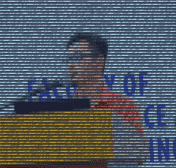
Related Posts
Other posts you may be interested in:
IndieWeb Interactions
Below you can find the interactions that this page has had using Indieweb. Which means, you can mentioned this URL on any website that support WebMention. Have you written a response to this post? Let me know the URL:
((Do you use a website that do not set up with WebMention capabilities? You can use Comment Parade.)