Issue: Android license status unknown (flutter)
I keep getting Android license status unknown when installing flutter on Windows
PS D:\Workplace\flutter_projects> flutter doctor -v
[√] Flutter (Channel stable, v1.12.13+hotfix.8, on Microsoft Windows [Version 10.0.18363.657], locale en-MY)
• Flutter version 1.12.13+hotfix.8 at D:\Workplace\flutter
• Framework revision 0b8abb4724 (3 weeks ago), 2020-02-11 11:44:36 -0800
• Engine revision e1e6ced81d
• Dart version 2.7.0
[!] Android toolchain - develop for Android devices (Android SDK version 29.0.3)
• Android SDK at C:\Users\Robbi\AppData\Local\Android\sdk
• Android NDK location not configured (optional; useful for native profiling support)
• Platform android-29, build-tools 29.0.3
• Java binary at: C:\Program Files\Android\Android Studio\jre\bin\java
• Java version OpenJDK Runtime Environment (build 1.8.0_212-release-1586-b04)
X Android license status unknown.
Try re-installing or updating your Android SDK Manager.
See https://developer.android.com/studio/#downloads or visit https://flutter.dev/setup/#android-setup for detailed
instructions.
[√] Android Studio (version 3.6)
• Android Studio at C:\Program Files\Android\Android Studio
• Flutter plugin version 44.0.2
• Dart plugin version 192.7761
• Java version OpenJDK Runtime Environment (build 1.8.0_212-release-1586-b04)
[√] VS Code (version 1.42.1)
• VS Code at C:\Users\Robbi\AppData\Local\Programs\Microsoft VS Code
• Flutter extension version 3.8.1
[√] Connected device (1 available)
• SM A505F • XXXXXYYYZHW • android-arm64 • Android 9 (API 28)
! Doctor found issues in 1 category.
I am using Android Studio 3.6.1 on my windows 10 and there is no C:\Users%user%\AppData\Local\Android\Sdk\tools\bin directory created…this is so weird
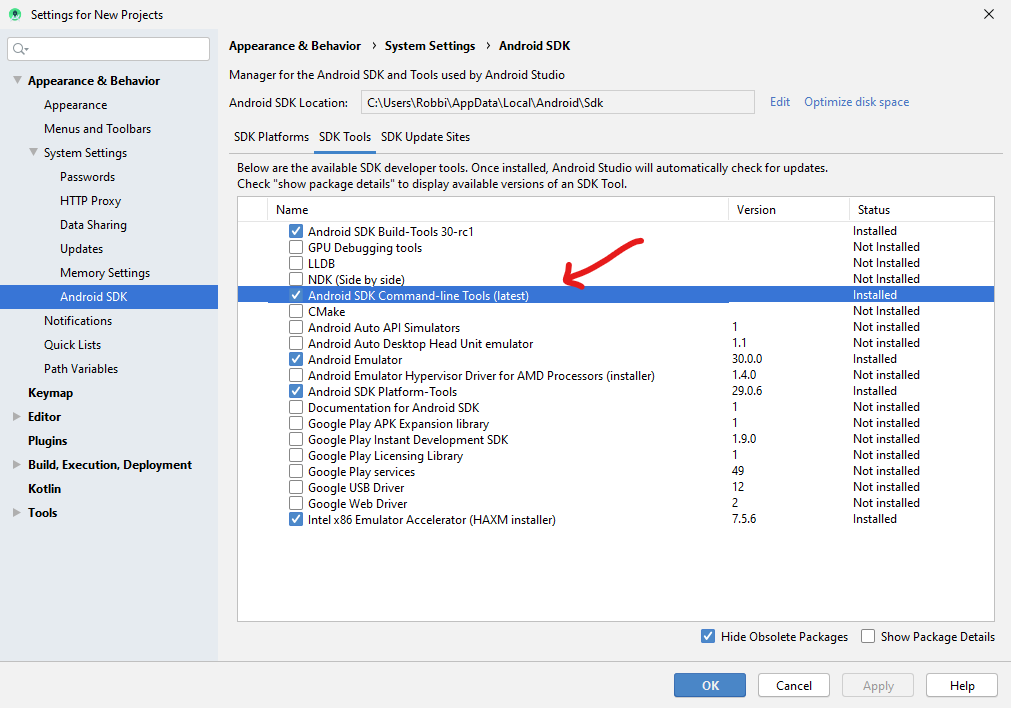
the step I take is to install Android SDK command line tool (latest) from SDK tool
After Android SDK command line tool (latest) installed, open terminal (i am using Git Bash) navigate to C:\Users\<YOUR_USERNAME_HERE>\AppData\Local\Android\Sdk\cmdline-tools\latest\bin and execute ./sdkmanager.bat --licenses then accept all SDK package licences and expecting this should solve the problem…
Unfortunately this still does’t work with flutter doctor.. dang! Do you know how to solve it? This issue already reported here #51712
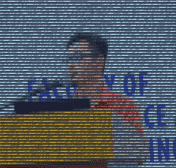
Related Posts
Other posts you may be interested in:
IndieWeb Interactions
Below you can find the interactions that this page has had using Indieweb. Which means, you can mentioned this URL on any website that support WebMention. Have you written a response to this post? Let me know the URL:
((Do you use a website that do not set up with WebMention capabilities? You can use Comment Parade.)