Stable docker CE for Fedora 30 are available!
Do you use docker? If you are using Fedora 30 then I have good news for you. They officially released stable docker CE for Fedora 30, yay!
Most of us have been waiting for stable docker since February, OMG! You can check issue #600 how frustrating most of docker users because we don’t have stable release and unable to use testing or nightly release because of missing containerd.io and forced dev to seek alternatives using old repo (F29) or using Podman as workaround.
How to install docker on Fedora 30?
That easy, First you need to install and enable docker repository and update metadata cache with DNF
$ sudo dnf config-manager --add-repo https://download.docker.com/linux/fedora/docker-ce.repo
$ sudo dnf makecache
Now install docker CE package to install on your workstation via DNF.
$ sudo dnf install docker-ce
After successful installation of Docker engine, Let’s enable and start the docker service.
$ sudo systemctl enable docker.service
$ sudo systemctl start docker.service
Congratulation, docker has been installed and running on your system. You need to check other tutorial how to use docker for further more explanation.
P/s: I prefer to manually enable and start the docker instead automatically load each time you booting your workstation. Since I only using docker when required only.
Thanks for the stable release!
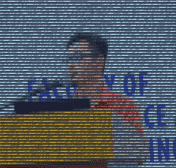
Related Posts
Other posts you may be interested in:
IndieWeb Interactions
Below you can find the interactions that this page has had using Indieweb. Which means, you can mentioned this URL on any website that support WebMention. Have you written a response to this post? Let me know the URL:
((Do you use a website that do not set up with WebMention capabilities? You can use Comment Parade.)